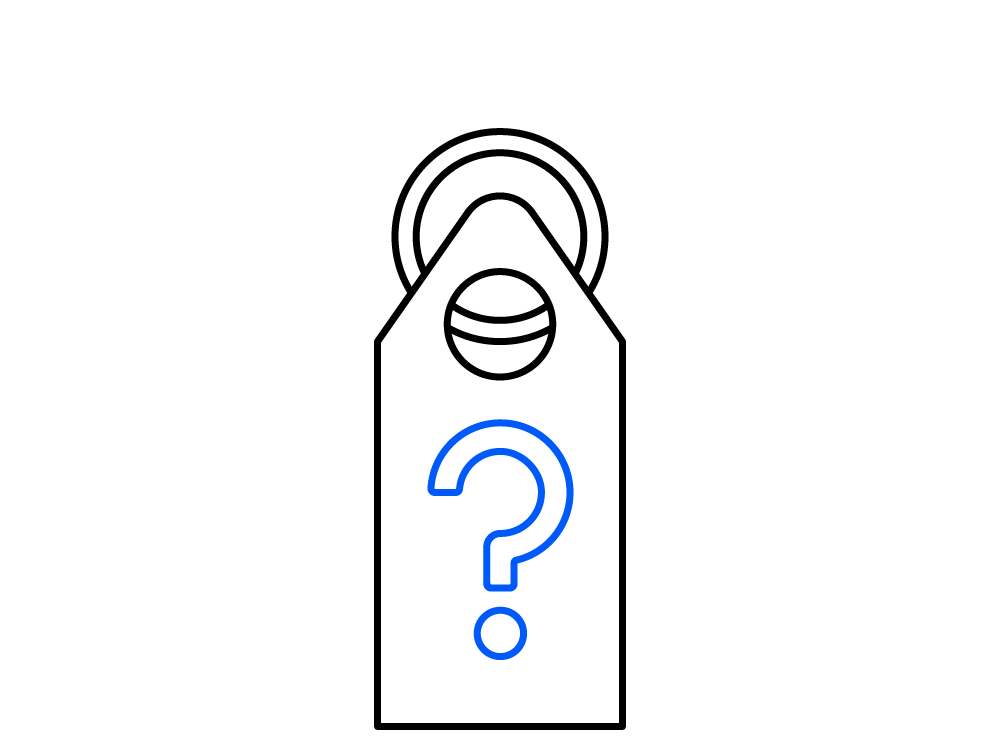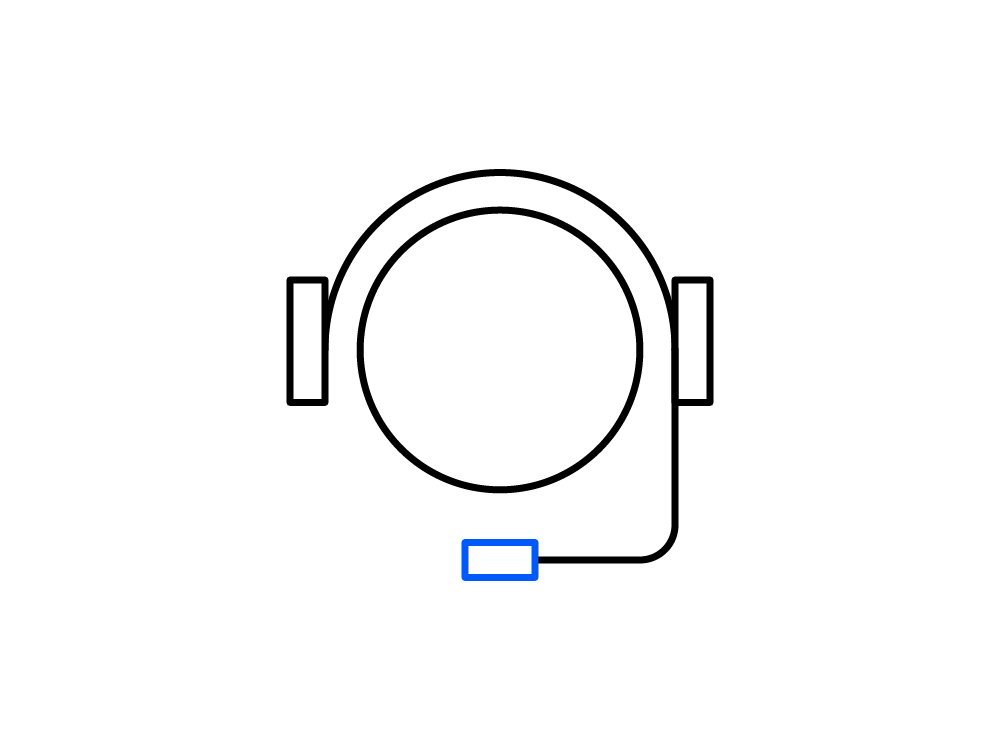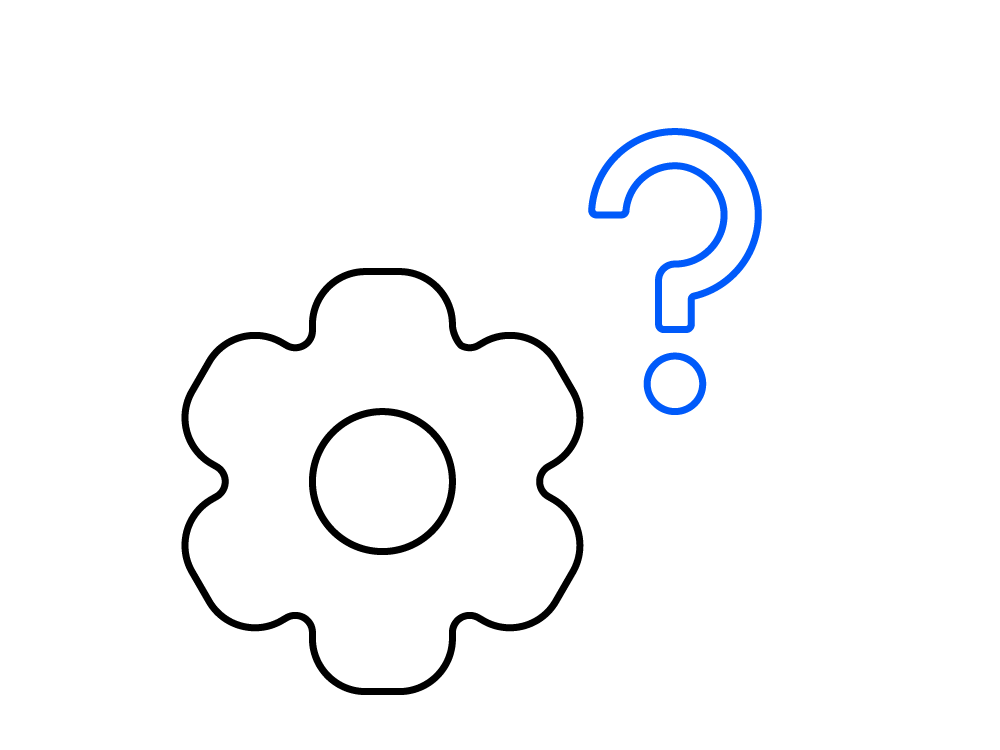Frequently Asked Questions
Do you have questions? We have answers.
Below you will find answers to the most commonly asked questions about our product, service, or organization. If you have a question that is not answered on this page, please feel free to contact us directly, and we will be happy to assist you.
General FAQs
Our Autopi device is designed to be highly flexible and customizable, and it can be used
by both private individuals and businesses. Whether you're a private driver
looking to get more out of your vehicle or a business owner looking to optimize
your fleet operations, the Autopi device can provide you with advanced features
and capabilities to meet your needs.
However, our business solutions are exclusively designed for businesses. We specialize in
providing cutting-edge fleet- and device management solutions to businesses of
all sizes, and we have a wealth of experience working with companies across a
wide range of industries.
We understand the unique challenges and
requirements of managing a fleet of vehicles, which is why we offer customized
solutions and services to help businesses optimize their operations and improve
their bottom line.
Yes, the Demo Cloud is free to try. It is designed to give you insights into how the fundamentals of our software platform work. The Demo Cloud provides you with a safe and secure environment to experiment with our platform and experience how it works in practice. This service will help you get a better understanding of how our IoT-infrastructure and cloud-based platform can benefit your business.
The Demo Cloud includes a variety of features that allow you to explore our platform, including dashboard visualizations, device management tools, and customization possibilities. This free trial is an excellent way to test our platform before committing to your first purchase.
Click here to sign up and begin exploring our DEMO environment.
At AutoPi, we firmly believe that our clients should have complete control over their data. That is why we ensure that our clients own all data logged by the AutoPi devices. Our IoT-infrastructure is designed to securely and reliably collect data from your vehicles, while giving you full control over how and where that data is flowing. We provide you with the option to have data sent directly to your own servers, completely bypassing the AutoPi servers. This gives you even more control over your data and ensures that you can analyze and utilize your data in the way that best suits your business needs. See more here.
Yes, Autopi is a global company, and our device functions worldwide. We believe that our
cutting-edge technology and advanced features should be available to everyone,
no matter where they are in the world.
Our Autopi device is designed to work with a wide range of vehicles, including those that
are popular in countries around the globe. And because the device is modular
and customizable, it can be configured to meet the specific needs of different
users and use cases.
We understand that our customers are located in
many different parts of the world, which is why we offer global shipping with
FedEx to ensure that everyone has access to our advanced device. And with our
support and our global network of distributors, we're committed to providing
the best possible experience for our customers no matter where they are.
Yes, the AutoPi device is designed to support all-electric vehicles, either
out-of-the-box or with configurations.
Click here to learn more about AutoPi Electric Vehicle.
We understand that electric vehicles have different requirements than traditional gasoline-powered vehicles, and we've
designed the AutoPi device to be flexible and customizable to meet the unique needs
of electric vehicle owners. Whether you're looking to monitor battery
performance, track the state of charge (SoC), or track charging history, the
AutoPi device is fully equipped to handle your needs.
The AutoPi device is designed not to drain your car battery. The AutoPi comes with a Smart
Power Manager (SPM) installed, which is designed to manage the power usage of
the device and ensure that the auxiliary battery of your vehicle is never
drained.
The AutoPi device works in sleep cycles, which
means that it goes into a low-power mode when it's not actively transmitting
data. This helps to reduce power consumption and extend the life of your
vehicle's battery. Additionally, if the voltage of the battery gets too low,
the device will cut out to prevent any damage to your vehicle.
The AutoPi device comes with a global 4G/LTE modem that supports all standard frequencies, and this is because we offer our customers the flexibility to choose the cellular network and data plan that works best for them. By allowing you to choose your own SIM card, we can ensure that you're getting the best possible coverage and pricing for your specific location and usage needs.
At its core, Autopi is an IoT-infrastructure provider that offers cutting-edge fleet-
and device management solutions to businesses of all sizes. Our flagship
product is the Autopi device, which is a modular and customizable device that can be installed in a wide range of vehicles to provide real-time vehicle
telemetry, remote diagnostics, and other advanced features.
However, Autopi is much more than just a device. We offer a complete end-to-end solution
that includes hardware, software, and cloud-based services to help businesses
optimize their fleet operations and improve their bottom line. Our solutions
are designed to be highly flexible and customizable, and we work closely with
our customers to understand their unique needs and requirements.
Yes, the AutoPi device is designed to support real-time data. By default, the device uploads data every 60 seconds, but this is configurable.
Our platform is built to provide you with
real-time data that you can access from anywhere, at any time. Whether you're
monitoring battery performance, tracking GPS location, or keeping an eye on
vehicle diagnostics, our platform provides you with the data you need to make
informed decisions.
Yes, AutoPi supports white labeling. We offer both software white-labeling and a full
white-labeling solution, which includes custom engraving on the casing and
branding on the cloud.
With our software white-labeling solution, you can customize the user interface and
other aspects of the software to match your brand's look and feel.
Alternatively, our full white-labeling solution
allows you to have your own branding on both the device and the cloud platform.
This option is great for companies that want to offer a fully customized IoT
solution to their customers.
The Autopi TMU device is a modular and customizable device that can be installed in a wide
range of vehicles to provide real-time vehicle telemetry, remote diagnostics,
and other advanced features. It's designed to be highly flexible and
customizable, allowing businesses to tailor its features to meet their unique
needs and requirements.
Get in touch with us to learn more about the AutoPi TMU device.
The AutoPi device is designed to track trips taken by a vehicle accurately. If you stop
the vehicle to refuel, the device will not automatically split the trip into
two separate trips. However, if you stop the vehicle for an extended period,
such as overnight, the device will automatically end the trip
That being said, we understand that unexpected
stops, such as a quick pit stop for fuel, can be a common occurrence.
Therefore, the AutoPi device has a time set where an ended trip will be
reopened. The default time is 10 minutes, but this is configurable. This
feature ensures that the device can accurately track trips and provide you with
accurate data.
At Autopi, we offer global shipping with FedEx. This means that no matter where you are in
the world, you can get your hands on the Autopi TMU device and enjoy all of its
advanced features and capabilities.
We take great care to ensure that our products are shipped to our customers quickly and
efficiently. Depending on your location, you can typically expect your Autopi
device to arrive within 3-5 business days after it has been shipped.
We also provide our customers with tracking
information so that they can monitor the progress of their shipment and receive
real-time updates on its estimated delivery date.
The Autopi cloud is an essential part of our end-to-end solution for optimizing fleet
operations. As a fleet manager, you can benefit from the Autopi cloud by using
it to securely and reliably collect, store, and analyze data from your vehicles.
At Autopi, we understand how important your data is to your business, and that's why we
give our clients full control of how and where logged data is flowing. Our
cloud-based platform provides an open data pipeline that allows you to easily
access and analyze your data, giving you the power to make informed decisions
based on the insights you gain.
We understand that every customer has distinct management needs. Therefore, our
AutoPi Cloud provides two cloud usage alternatives: Device Management and
AutoPi Fleet.
Get in touch with us to learn more about the AutoPi Cloud.
Yes, the AutoPi device is designed to be highly flexible and customizable, and it is possible to send any logged data directly from the device to your own server. We believe that our customers should have complete control over their data, which is why we offer a wide range of options for data storage and transmission.
You own all the data logged by the AutoPi device, and you have complete control over the data pipeline. We understand that privacy and security are top concerns for our customers, which is why we offer support for HTTPS and MQTT as standard protocols for data transmission.
With HTTPS, you can securely transfer data over the internet using industry-standard encryption. And with MQTT, you can establish a lightweight, efficient messaging protocol that can be used to send data to your own server or other connected devices.
The Autopi device is designed to work with many models of Raspberry Pi and it is possible to upgrade the one it is born with by following this guide, and it can be configured to meet the specific needs of different users and use cases. This flexibility allows us to offer a wide range of advanced features and capabilities that can be customized to suit your particular requirements.
Our flagship, the Autopi TMU CM4, is based on the Raspberry Pi Compute Module 4, which is specifically designed for embedded systems use. This powerful device provides the Autopi TMU with the processing power and capabilities needed to deliver advanced features like real-time, high speed logging of vehicle telemetry, remote diagnostics, and much more.
Our standard retention period is 3 months. However, the data retention period relates to the data we collect. The retention period can be extended by agreement.
Hardware FAQs
If you're wondering whether the AutoPi device is compatible with your car, the answer
depends on whether your car supports CAN (Controller Area Network)
communication. The AutoPi uses a SocketCAN interface to communicate with
vehicles, so if your car supports CAN, the AutoPi is likely to be compatible
either out-of-the-box or with some configurations.
To find out whether your car supports CAN, you can refer to the car's manual or contact the
manufacturer's customer support.
OBD-II systems became mandatory for all gasoline
and alternate fuel passenger cars and trucks manufactured in 1996 and beyond.
Generally, if your car is from 1996 or newer, the device is most likely
compatible with your car.
The AutoPi CM4 device is equipped with a variety of physical interfaces that allow it to connect and communicate with other devices and systems. Here are some of the key interfaces you can find on the AutoPi CM4:
-
Two USB 2.0 ports: These ports can be used to connect various USB devices such as external hard disks, dashcams, or an RFID reader.
-
Ethernet port: This port enables the AutoPi to connect to wired networks, the internet, and use automotive ethernet.
-
Micro HDMI: This interface can be used to connect an external screen to the AutoPi for video output.
-
GPIO pins: The AutoPi CM4 also features a set of General Purpose Input/Output (GPIO) pins that can be used to connect and control e.g., other electronic devices and sensors.
These are just some of the more popular physical interfaces available on the AutoPi CM4 device. Depending on your specific needs and use case, you may find that other interfaces such as the CAN bus or SPI interface are also important for your project.
In any case, the AutoPi CM4's array of physical interfaces makes it a versatile and powerful device that can be adapted to a wide range of applications and projects.
If you're wondering whether the AutoPi CM4 device has a physical button for restarting it, the answer is yes.
The AutoPi CM4 features an I/O button that can be used to change the power state of the
device. This button can be found at the side shield of the device.
To restart the AutoPi CM4 using the I/O button, you can simply press and hold the button
for 3 sec or more until the device powers off. Then, release the button and
wait a moment before pressing it again to turn the device back on.
In addition to the I/O button, the AutoPi CM4 also features a set of LEDs that can be used
to monitor the status of the device and diagnose any issues that may arise.
You can learn more about the LED indicators and how to use them in the official documentation here.
The dimensions of the AutoPi CM4 device are as follows:
- Length: 133.5mm
- Width: 68.2mm
- Height: 36.6mm
You can find more detailed information about the device's dimensions and weight on the official AutoPi documentation page here.
Yes, the AutoPi device is designed to withstand up to 35V, which means that it can
easily handle the ignition spike of a 24V battery.
The AutoPi TMU is a sophisticated device that is built to work in a wide range of environments and
situations, and it has been designed to be rugged and reliable. Its robust
design allows it to operate safely and efficiently even in harsh conditions,
making it an ideal choice for use in vehicles and other demanding applications.
Yes, it is possible to reflash the AutoPi device. However, the process may vary depending
on the version of the device you have.
Follow this guide: reflashing your device. By
following this guide, you can reflash your device without needing to send it
back to us.
The process is relatively straightforward, and
we provide detailed instructions to guide you through it. However, if you
encounter any issues, our support team is always available to assist you.
If you're wondering whether the AutoPi device supports DoIP/UDS, the answer is that it
can, with the help of a HAT (Hardware Attached on Top) accessory.
The AutoPi is designed to communicate with vehicles using the SocketCAN protocol, which
allows it to work with a wide range of vehicles that support CAN bus
communication. However, if you need to communicate with a vehicle that uses the
DoIP (Diagnostics over Internet Protocol) or UDS (Unified Diagnostic Services)
protocol, you'll need to use a HAT accessory.
A HAT is a hardware accessory that can be attached to the top of the AutoPi TMU device to
provide additional functionality and capabilities. In this case, a HAT can be
used to add support for DoIP and UDS communication protocols, allowing the
AutoPi device to communicate with vehicles that use these protocols.
If you're interested in using a HAT to add DoIP
and UDS support to your AutoPi, you can contact the AutoPi sales team for more
information. They can provide you with details on available HAT accessories and
help you choose the one that's right for your needs.
Yes, you can attach external antennas to the AutoPi TMU device. The device can be
customized to have up to three SMA antenna connectors.
If you have further questions or need assistance, you can contact the sales team directly for support.
Absolutely! If you're concerned about the power drain on your car's battery when using the AutoPi
device, there are several ways you can reduce it.
The AutoPi is designed with power efficiency in
mind, and there are several ways to reduce the passive power drain on your
car's battery when using the device. With the right settings and
configurations, you can enjoy the benefits of the AutoPi without worrying about
draining your car's battery unnecessarily.
The AutoPi Mini is ideal for easy installation and basic but powerful telematics features like GPS and 4G/LTE, without the ability to make software customization or additions. The AutoPi TMU CM4 is tailored for those seeking advanced customization, willing to undertake initial setup for personalized experience, and requiring advanced features like a way to customize CAN communication or 24V support for trucks.
Software FAQs
Yes, you can run custom Python scripts on your AutoPi device. The AutoPi device comes
with a service that allows you to inject custom Python code modules directly
onto the device. This service is called the "AutoPi Core" and it
provides a simple and secure way to run custom code on your device.
To use the AutoPi Core service, you will need to create a custom worker. A worker is a
Python module that runs in the AutoPi Core service and can interact with the
device's hardware, data, and other services. You can write your custom worker
using any Python library or framework you prefer.
Once you have created your custom worker, you can upload it to the AutoPi Cloud and then install it on your device using the AutoPi Cloud interface. The worker will then run on your device and execute your custom Python code.
For more information on how to create custom
workers and run custom Python scripts on your AutoPi device, you can refer to
this AutoPi documentation guide on creating custom workers. If you have any
questions or need further assistance, the AutoPi support team is available to
help.
Certainly! The AutoPi device is designed to be extremely versatile, allowing it to function in either hotspot or client mode, based on your requirements.
In hotspot mode, the AutoPi device can act as a Wi-Fi hotspot, allowing other devices to
connect to it and access the internet through its cellular or Wi-Fi connection.
This can be useful when you're on the go and need to connect other devices,
such as a laptop or tablet, to the internet.
In client mode, the AutoPi device can connect to other Wi-Fi or cellular networks,
allowing it to receive connectivity from other sources such as mobile phones,
Wi-Fi hotspots, or other wireless networks. This can be useful if you have a
pre-existing internet connection that you want to use with your AutoPi device,
or if you want to connect the device to a specific Wi-Fi network for testing or
if your vehicles are driving in offline mode.
Whether you need to use a hotspot or client
mode, the AutoPi device is designed to be highly flexible and adaptable to your
specific needs. And with its support for a wide range of connectivity options,
you can rest assured that you'll be able to stay connected and in control no
matter where you are.
You can own up to three devices without having to pay for a subscription to use the AutoPi
Cloud services.
This means that you can have up to three devices and take advantage of our Cloud's powerful
features and capabilities.
Of course, if you need to connect more than three devices to the cloud, you can do so by
purchasing a subscription that meets your needs. We offer a variety of
subscription plans to choose from, each of which is designed to provide you
with the flexibility and scalability you need to manage your devices and data
effectively.
To learn more about the AutoPi Cloud and the
different subscription options available, please contact the AutoPi sales team.
They'll be able to provide you with more detailed information and help you find
the subscription plan that's right for you.
If you're interested in reverse engineering the CAN Bus system in your car, you're in
luck! The AutoPi platform offers a variety of tools and resources to help you
get started with this process.
To learn more about reverse engineering the CAN Bus system in your car, we recommend
checking out the AutoPi blog. In particular, this article can help you get started with reverse engineering the CAN Bus system in your car.
This article provides an overview of the CAN Bus
system and explains how to use the AutoPi platform to access and analyze the
data transmitted over the network. It also includes practical examples and tips
for discovering hidden functions in your car using the CAN Bus system.
Yes, you can configure the frequency and sampling rate of the accelerometer, gyroscope, and GPS on the AutoPi device. The device is highly customizable and allows for a range of configurations and settings. You can adjust the settings through the AutoPi Cloud interface or by using the AutoPi API to create custom scripts and applications. This level of flexibility allows you to tailor the device to your specific needs and use cases.
If you're looking to run commands and set up custom workers on your AutoPi device, you're
in luck! The AutoPi platform offers a variety of tools and resources to help
you get started with these tasks.
To learn more about how to run commands and create custom workers, we recommend checking
out the AutoPi documentation. There, you'll find detailed guides and tutorials
that walk you through the process step by step, including how to use the AutoPi
Cloud platform to manage your devices and services.
In particular, this guide can help you get started with creating custom
workers and running commands on your AutoPi device. This guide
provides an overview of the different types of workers you can create,
including Python workers, shell workers, and more. It also explains how to use
the AutoPi Cloud platform to manage your workers and run commands on your
devices.
Whether you're a seasoned developer or new to
the AutoPi platform, the AutoPi documentation is a valuable resource that can
help you get the most out of your devices and services. So don't hesitate to
explore the documentation and start creating your own custom workers today!
While it is possible to transfer the AutoPi device between different vehicles, it is worth noting that frequent swapping between the same vehicles could become cumbersome. In such cases, it might be more convenient to have a dedicated AutoPi device for each vehicle. This will eliminate the need to frequently reinstall and remove the device and ultimately save time and effort in the long term.
To set up Docker on your AutoPi device, you can follow the instructions provided in the
AutoPi documentation guide for setting up Docker. The guide provides detailed
steps for installing Docker, configuring the Docker daemon, and running Docker
containers.
If you encounter any issues or have further questions, the AutoPi support team is available to assist you.
Installation FAQs
To connect your AutoPi device to a Wi-Fi network, you can log in to the device's local host and set up the Wi-Fi connection from there. You will need the network name and password for the local Wi-Fi network you want to connect to. Once you are logged in to the device's local host, you can navigate to the Wi-Fi settings page and enter the details for the network. After saving the settings, the device will attempt to connect to the Wi-Fi network. You can access the guide at the following this link.
If you have just received your first AutoPi device and you're not sure where to start, the best way is to follow our Getting Started Guide. This guide will walk you through the initial setup process, including how to connect the device to a power source and how to connect to the device's local host. It includes detailed instructions on how to set up your device, how to connect to the AutoPi Cloud, and how to use some of the basic features of the device. By following the guide, you'll be up and running with your AutoPi device in no time.
The location of the OBD-II port can vary depending on the make and model of your vehicle. However, in most cases, the OBD-II port is located under the dashboard on the driver's side of the vehicle. You can refer to the owner's manual or read this guide to find the OBD-II port in your vehicle.
Yes, you can change the name of your AutoPi device. You can do this by accessing the device's settings in the AutoPi cloud. Simply log in to your AutoPi account, click on your avatar, select "Account," and then navigate to the "Devices" page. From there, you can select the device whose name you want to change and update its call name.
Other FAQs
If you're wondering whether it's possible to turn on the AutoPi device remotely, the answer is yes. However, the specific methods for doing so may vary depending on the device's power source and configuration. If the device is connected to a power source such as a vehicle or power supply, there are different ways of remotely waking up the device. For example, you may be able to use the AutoPi Cloud platform or mobile app to send a wake-up command to the device, or you may be able to configure the device to wake up automatically when it receives a specific type of signal or input. To learn more about how to remotely wake up your AutoPi device and what options are available, please contact us.
If you want to delete all personal information from the AutoPi system, you should contact support@autopi.io and they will assist you with the process.
For transferring ownership, deleting all logged data on a device, or changing the email associated with the device, you should contact support@autopi.io. They can guide you through the process and ensure that all the necessary steps are taken to properly transfer ownership and delete data if needed.
There could be several reasons why you may not be able to register your device. One common reason is that the device may already be registered to another user's account. In such cases, you should contact support@autopi.io to help you resolve the issue. Other reasons could include problems with the device's network connection or issues with the device's hardware.
STILL HAVE QUESTIONS?
Get in touch with us – We're ready to answer any and all questions.