In today's world, cars are more than just transportation; they're data powerhouses. Modern vehicles generate a
wealth of information about their performance, health, and usage.
Understanding this data can enhance your driving experience and keep your vehicle in top shape.
As experts in automotive technology with years of experience, we aim to guide you through the basics of vehicle data, its benefits, and how you can access and use it effectively.
What is Vehicle Data?
Vehicle data is the information generated and collected by a car's various sensors and systems.
This data encompasses a wide range of details about the vehicle's operation, performance, and usage.
Understanding vehicle data is crucial for optimizing the performance, safety, and maintenance of your car.
Types of Vehicle Data
|
Category
|
Types of Data
|
|---|---|
| Engine and Performance Data | RPM, Temperature, Throttle Position, Fuel Consumption |
| Fuel Efficiency Data | Miles Per Gallon (MPG), Fuel Level, Fuel Pressure |
| Location and GPS Data | GPS Coordinates, Speed, Trip Information |
| Safety and Diagnostic Data | Diagnostic Trouble Codes (DTCs), ABS Performance, Airbag Status |
| Usage and Driving Behavior Data | Acceleration, Braking, Idle Time, Driving Patterns |
| Infotainment and Connectivity Data | Audio Preferences, Bluetooth Connectivity, Navigation System Usage |
| Vehicle Identification Data | VIN (Vehicle Identification Number) |
Each of these types of vehicle data has a special function in your car. If you want to know more about each type of vehicle data and what it means, keep reading.
Understanding these data types provides invaluable insights that can enhance your driving experience, improve vehicle performance, and ensure timely maintenance.
-
For example, engine diagnostics can indicate when it's time for an oil change or if there's a mechanical issue.
-
Real-time MPG data helps drivers adjust their driving habits to save fuel, while GPS data provides accurate directions and traffic updates.
-
Safety features like airbag status and ABS data ensure that critical safety systems are functioning correctly.
Vehicle data empowers you to make informed decisions about your car's care and use, ultimately leading to a safer and more efficient driving experience.

Why Vehicle Data Is Important
Vehicle data is not just a collection of numbers and codes; it has practical, real-world applications that can significantly benefit car owners.
Understanding why vehicle data matters can help you appreciate its value and make the most of the information your car generates.
Benefits of Vehicle Data for Car Owners
-
Enhanced Driving Experience:
-
Real-time data on fuel efficiency and driving patterns can help you drive more economically and reduce fuel costs.
-
GPS and navigation data provide accurate, up-to-date directions, making your journeys smoother and more efficient.
-
-
Improved Safety:
-
Safety data such as airbag status and ABS performance ensure that your car's critical safety systems are functioning correctly (also known as ECUs).
-
Alerts from diagnostic trouble codes (DTCs) can inform you of potential issues before they become serious problems.
-
-
Personalized Insights:
-
Usage and driving behavior data provide insights into your driving habits, helping you make informed decisions about how to improve safety and efficiency.
-
Infotainment data enhances your driving experience by remembering your preferences and providing personalized recommendations.
-
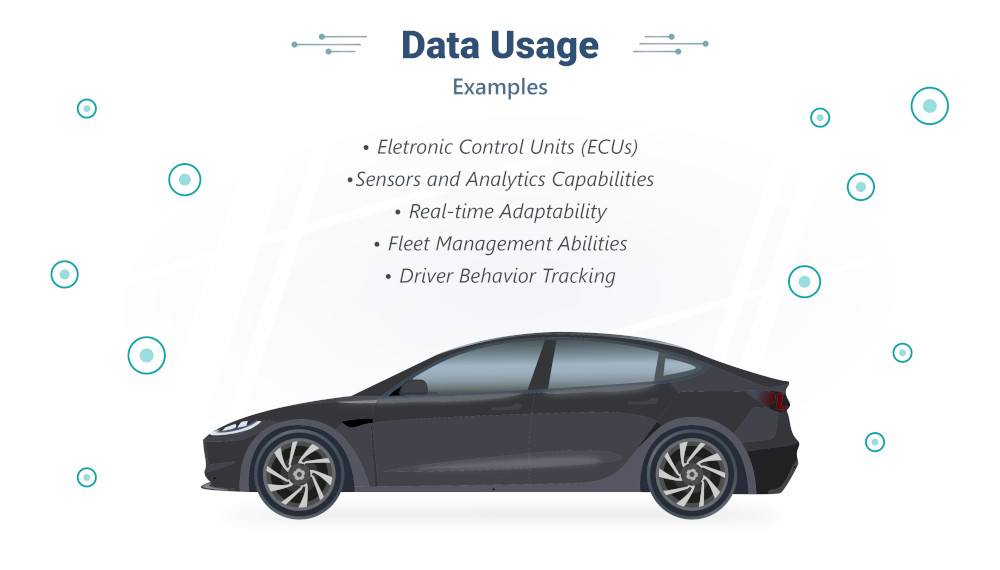
Role of Vehicle Data in Maintenance and Diagnostics
Vehicle data plays a crucial role in both preventive and predictive maintenance.
By continuously monitoring various aspects of your car's performance, vehicle data can alert you to issues that need attention, helping you avoid unexpected breakdowns and costly repairs.
For example:
-
Diagnostic Trouble Codes (DTCs): These codes indicate specific issues within your vehicle, allowing mechanics to quickly identify and fix problems.
-
Engine and Performance Monitoring: Regularly tracking engine performance metrics helps ensure that your car is running efficiently and can highlight potential issues early on.
-
Predictive Maintenance: By analyzing historical data and usage patterns, predictive maintenance can forecast when components might fail, enabling you to replace them before they cause problems.
In summary, vehicle data is essential for maintaining your car's health, enhancing your driving experience, and ensuring your safety.
Understanding and utilizing this data can lead to more informed decisions and a more reliable vehicle.
What Data Does My Car Collect?
Your car collects various types of data to monitor and optimize its performance, safety, and user experience.
Modern vehicles are equipped with an array of sensors and systems that collect various types of data.
Each type of data serves a specific function, helping to enhance the vehicle's performance, safety, and user experience.
Here’s a breakdown of the different types of data, how they are generated, and how they are extracted:
|
Category
|
Types of Data
|
How It Is Generated
|
How It Is Extracted
|
|---|---|---|---|
| Engine and Performance Data | RPM, Temperature, Throttle Position, Fuel Consumption | Generated by engine sensors and control units monitoring engine operation | Extracted via OBD-II scanners or vehicle telematics systems |
| Fuel Efficiency Data | Miles Per Gallon (MPG), Fuel Level, Fuel Pressure | Calculated by fuel sensors and onboard computers measuring fuel usage and efficiency | Extracted through dashboard displays, OBD-II scanners, or telematics apps |
| Location and GPS Data | GPS Coordinates, Speed, Trip Information | Generated by GPS modules and speed sensors tracking vehicle location and movement | Extracted via in-car navigation systems, telematics services, or mobile apps |
| Safety and Diagnostic Data | Diagnostic Trouble Codes (DTCs), ABS Performance, Airbag Status | Collected by safety system sensors and diagnostic modules monitoring system status | Extracted using OBD-II scanners, diagnostic tools, or service center equipment |
| Usage and Driving Behavior Data | Acceleration, Braking, Idle Time, Driving Patterns | Monitored by accelerometers, brake sensors, and onboard computers tracking driving activity | Extracted through telematics systems, mobile apps, or usage-based insurance devices |
| Infotainment and Connectivity Data | Audio Preferences, Bluetooth Connectivity, Navigation System Usage | Recorded by infotainment systems and connectivity modules logging user interactions | Extracted via infotainment system interfaces or connected mobile devices |
| Vehicle Identification Data | VIN (Vehicle Identification Number) | Stamped on the vehicle frame and recorded in vehicle registration documents | Extracted through visual inspection, VIN scanners, or vehicle history reports |
This table provides a snapshot of the various types of data your car collects, how this data is generated, and how it can be accessed.
This concise overview helps you utilize vehicle data for better maintenance, performance, and overall vehicle management.
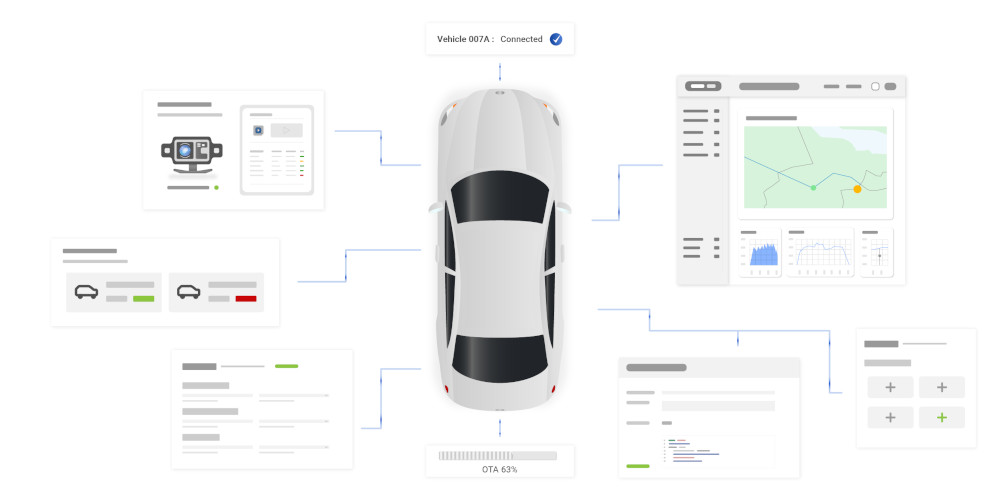
Who Uses Vehicle Data and How It Benefits Them
Vehicle data is utilized by various stakeholders to enhance driving experiences, improve performance, and ensure safety.
Here's how different users benefit from vehicle data and its practical applications:
Car Owners and Drivers
-
Maintenance and Diagnostics: Monitor vehicle health, receive alerts, and diagnose issues early.
-
Driving Behavior: Improve habits for better safety and fuel efficiency.
-
Real-Time Monitoring: Receive continuous alerts for potential issues.
Mechanics and Service Centers
-
Efficient Diagnostics: Quickly identify and fix issues using OBD-II data.
-
Predictive Maintenance: Anticipate part failures for timely replacements.
Car Manufacturers and Developers
-
Product Improvement: Analyze data to enhance future models.
-
Innovative Features: Develop new technologies for better performance and safety.
Insurance Companies and Fleet Managers
-
Usage-Based Insurance (UBI): Offer personalized rates based on driving data.
-
Fleet Management: Monitor fleet performance, optimize routes, and reduce costs.
Practical Applications of Vehicle Data
-
Real-Time Monitoring: Health tracking and alerts for immediate issues.
-
Predictive Maintenance: Anticipate and prevent breakdowns using historical data.
-
Navigation and Traffic Management: Use GPS data for accurate directions and route optimization.
-
Insurance Telematics: Offer fair pricing based on driving behavior.
-
Fleet Management: Enhance operational efficiency and reduce fuel consumption.
Vehicle data provides essential insights for maintaining vehicle health, improving driving safety, and enhancing overall performance. By leveraging this data, various users can achieve more efficient and enjoyable driving experiences.
Accessing Your Vehicle Data: A Step-by-Step Guide
Accessing and utilizing your vehicle data can greatly enhance your understanding of your car's performance, health, and driving habits. Here's a step-by-step guide on how to get and use your vehicle data using the AutoPi device and AutoPi Cloud.
Step 1: Get the AutoPi Device
The AutoPi device is a smart, customizable platform that connects to your car's OBD-II port, enabling you to access and manage vehicle data.
-
Purchase the AutoPi Device:
-
Visit the AutoPi website and select the device that suits your needs.
-
Follow the instructions for purchasing and shipping.
-
-
Install the AutoPi Device:
-
Locate your car's OBD-II port, typically found under the dashboard.
-
Plug the AutoPi device into the OBD-II port.
-
Ensure the device is securely connected and your car is powered on.
-
Step 2: Set Up AutoPi Cloud
AutoPi Cloud is an online platform that allows you to access and manage your vehicle data remotely.
-
Create an AutoPi Cloud Account:
-
Contact us to get FREE access to the Cloud.
-
Follow the registration process and verify your email address.
-
-
Link Your AutoPi Device to AutoPi Cloud:
-
Log in to your AutoPi Cloud account.
-
Follow the prompts to link your AutoPi device to your account.
-
Ensure the device is connected to the internet (via Wi-Fi or a mobile network).
-
Step 3: Access Your Vehicle Data
Once your device is set up and linked to AutoPi Cloud, you can start accessing your vehicle data.
-
Log In to AutoPi Cloud:
-
Use your credentials to log in to your AutoPi Cloud account.
-
-
Navigate the Dashboard:
-
The dashboard provides an overview of your vehicle's data, including real-time monitoring, trip logs, and performance metrics.
-
-
Explore Data Insights:
-
Access detailed insights into engine performance, fuel efficiency, location history, and driving behavior.
-
Use the diagnostic tools to identify and troubleshoot potential issues.
-
Step 4: Utilize Vehicle Data
With your vehicle data at your fingertips, you can make informed decisions to enhance your driving experience.
-
Monitor Vehicle Health:
-
Set up alerts for maintenance needs, such as oil changes or tire rotations.
-
Track real-time performance metrics to ensure your vehicle is running smoothly.
-
-
Improve Driving Habits:
-
Analyze driving behavior data to identify areas for improvement.
-
Adjust your habits to enhance fuel efficiency and safety.
-
-
Plan and Optimize Trips:
-
Use GPS and trip data to plan efficient routes.
-
Monitor traffic patterns and adjust your driving times accordingly.
-
-
Perform Diagnostics:
-
Use the diagnostic trouble codes (DTCs) to quickly identify and address issues.
-
Schedule timely repairs to prevent breakdowns.
-
Step 5: Customize and Expand
AutoPi offers various customization options and integrations to expand the capabilities of your vehicle data system.
-
Add Custom Scripts and Features:
-
Use the AutoPi Cloud to create and deploy custom scripts for additional functionalities.
-
Integrate with other smart devices and services for a comprehensive connected car experience.
-
-
Stay Updated:
-
Regularly update your AutoPi device firmware to access the latest features and improvements.
-
Keep your AutoPi Cloud account secure by following best practices for online security.
-
For more detailed instructions and advanced features, visit our AutoPi Documentation. If you have any questions or need assistance, please contact us – our support team is here to help you make the most of your AutoPi experience.
By following these steps, you can effectively access and utilize your vehicle data using the AutoPi device and AutoPi Cloud, leading to a smarter, more informed driving experience.






