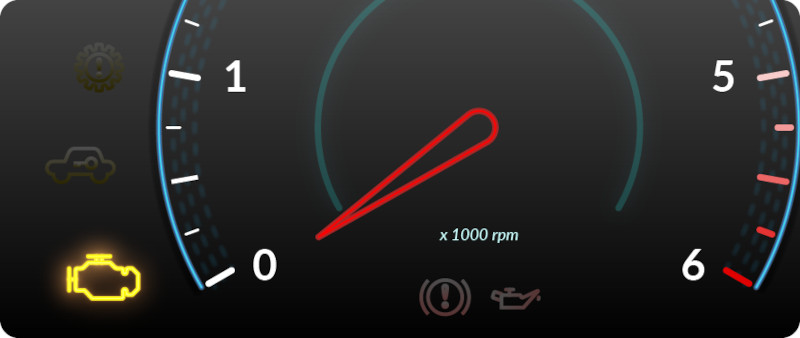Encountering the Check Engine Light on your dashboard can be daunting, but with AutoPi, it doesn't have to be.
This guide introduces the AutoPi TMU device and the AutoPi Cloud platform, your key tools in diagnosing and addressing vehicle issues signaled by the Check Engine Light.
Learn how to effortlessly read and reset fault codes, turning a moment of concern into an opportunity for vehicle optimization. Whether for a single car or an entire fleet, AutoPi simplifies vehicle maintenance and puts control back in your hands.
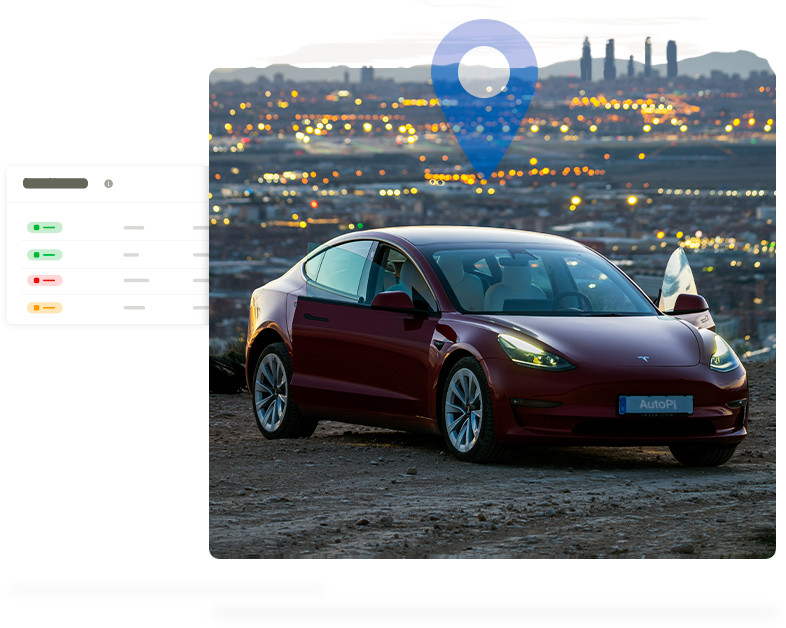
What is the Check Engine Light?
The Check Engine Light, often symbolized by an engine-shaped icon on your dashboard, is a critical alert from your vehicle's onboard diagnostics system. It's designed to warn you of various issues, ranging from simple fixes to more complex mechanical problems.
-
Loose Fuel Cap: A cap that's not tightened properly can trigger the light due to fuel vapor leakage.
-
Spark Plug Issues: Worn or malfunctioning spark plugs can cause engine misfires, prompting the light.
Minor Causes for Check Engine Light Activation:
-
Oxygen Sensor Failure: A faulty oxygen sensor can lead to incorrect fuel mixture readings, affecting engine performance and emissions.
-
Catalytic Converter Problems: This vital component reduces exhaust gases. If it fails, it could lead to significant engine performance issues.
-
Mass Airflow Sensor Malfunction: This sensor measures the amount of air entering the engine. A malfunction can disturb the engine's air-fuel balance, affecting its efficiency.
Major Concerns Indicated by the Check Engine Light:
Understanding the reason behind the Check Engine Light Codes is essential in determining the right course of action.
While some issues might be simple enough to handle yourself, others require professional intervention. The AutoPi TMU device simplifies this diagnostic process, helping you pinpoint the cause swiftly and accurately.
In the next section, we'll explore how the AutoPi device assists in reading and interpreting these fault codes.
Reading Fault Codes With AutoPi
Diagnosing car issues becomes significantly easier with the AutoPi TMU devices.
This innovative tool is designed to accurately log all diagnostic trouble codes (DTCs) that your car generates. But it doesn't stop there; AutoPi goes beyond mere logging.
-
Detailed Error Logging: Each time your car experiences an issue, the AutoPi device records the specific error code, along with the time and GPS location. This feature is invaluable in pinpointing exactly when and where a problem occurred, helping you understand the context of each issue.
-
Real-Time Alerts: If a fault code is detected during your journey, the AutoPi system immediately informs you through the dashboard. This instant notification allows for a swift assessment of the situation, enabling you to take appropriate action without delay.
-
Comprehensive Error Descriptions: One of the standout aspects of the AutoPi system is its ability to provide detailed explanations of each error code, including its severity and potential solutions. This clarity transforms complex car diagnostics into understandable insights, even for those without technical automotive knowledge.
Key Features of AutoPi for Fault Code Diagnosis:
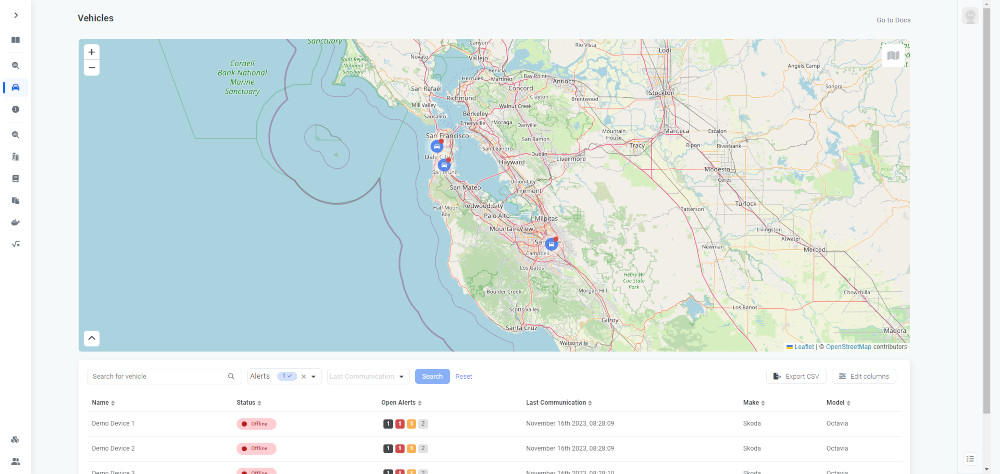
These features ensure that you're not just aware of the problems but also equipped with the knowledge to address them.
In the next section, we'll delve into how you can use the AutoPi Cloud to interpret and act on this data.
Interpreting Data on AutoPi Cloud
With fault codes accurately logged by the AutoPi device, the AutoPi Cloud becomes your gateway to insightful vehicle data. This cloud-based platform transforms raw diagnostics into meaningful information, essential for optimal vehicle maintenance and performance.
-
User-Friendly Interface: Navigating through the AutoPi Cloud is a breeze, thanks to its intuitive design. It provides a straightforward view of your vehicle’s diagnostics, making it accessible even for those new to car tech.
-
Data Visualization: The AutoPi Cloud excels in turning complex diagnostic data into clear, visual formats. It displays the history of fault codes, complete with timestamps and GPS locations, offering you a comprehensive overview of your vehicle’s health over time.
-
Insightful Data Analysis: More than just a diagnostic tool, the AutoPi Cloud provides in-depth analysis of your vehicle's data. This information is invaluable for proactive vehicle management, ensuring you're always a step ahead in maintaining your vehicle's health.
Leveraging the Power of AutoPi Cloud for Insightful Vehicle Data:

Armed with this detailed, insightful data from the AutoPi Cloud, you're equipped to make informed decisions about your vehicle's maintenance and care.
In the next section, we'll delve into how to reset fault codes using the AutoPi Cloud and the precautions to consider.
Resetting Fault Codes with AutoPi Cloud
Addressing and resetting fault codes is a crucial aspect of vehicle maintenance, and the AutoPi Cloud simplifies this process significantly.
While it's empowering to reset codes yourself, it's equally important to understand when and how to do it safely and effectively.
-
Easy Reset Process: If you've addressed the issue causing the fault code, resetting it is straightforward with the AutoPi Cloud. The platform allows you to clear fault codes directly, ensuring that your vehicle's diagnostic system is up to date.
-
Maintaining a Record: Even after resetting, the AutoPi Cloud keeps a record of the cleared codes. This historical data is valuable for tracking recurring issues or providing information to your mechanic for more complex problems.
-
Cautionary Measures: It's essential to remember that resetting a fault code does not necessarily fix the underlying issue. It's a step in the process, not the solution itself. Always investigate the cause of a warning light or engine light thoroughly. If in doubt, professional advice from a mechanic should be sought.
How to Reset Fault Codes Using AutoPi:
-
Complex Issues: For more complicated problems, such as those related to the catalytic converter or the transmission, professional diagnosis and repair are recommended.
-
Recurring Faults: If a particular fault code keeps reappearing, it may indicate a deeper, unresolved issue that requires expert attention
When to Seek Professional Help:
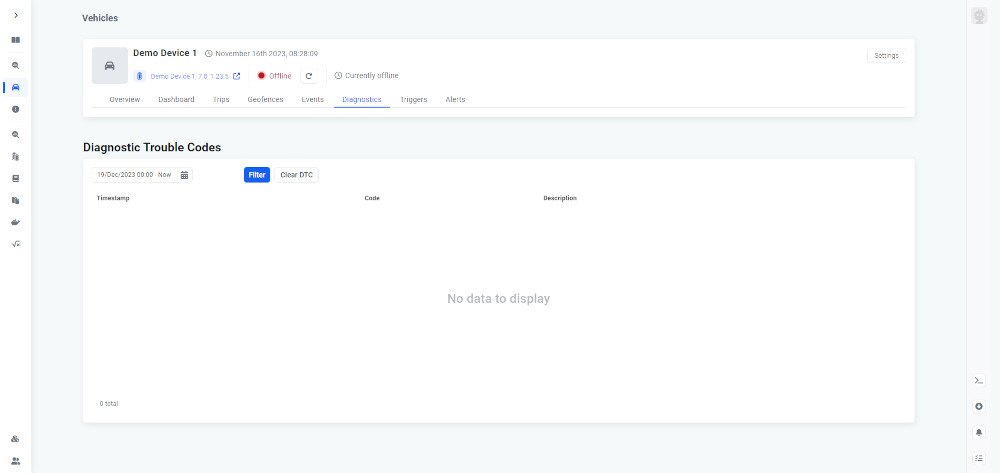
By using the AutoPi Cloud, you gain not only the ability to reset fault codes but also the knowledge to do it wisely. This ensures that your vehicle remains in top condition, avoiding unnecessary complications down the road.
Maximizing Vehicle Performance with AutoPi
Embracing the full potential of the AutoPi system means more than just troubleshooting the Check Engine Light Codes.
It's about taking a proactive approach to vehicle maintenance and performance optimization. Whether you're managing a single car or an entire fleet, AutoPi provides the tools and data necessary to keep your vehicles running smoothly and efficiently.
-
Empowered Decision-Making: With detailed data and clear insights from the AutoPi Cloud, you are better equipped to make informed decisions about your vehicle's maintenance needs.
-
Cost-Effective Solutions: By diagnosing and addressing minor issues yourself, you can save on potential mechanic bills. AutoPi helps identify problems early, preventing them from escalating into more expensive repairs.
-
Enhanced Vehicle Longevity: Regular monitoring and maintenance, facilitated by AutoPi, can significantly extend the life of your vehicle, ensuring it remains reliable and efficient for years to come.
Advantages of Using AutoPi for Vehicle Maintenance:
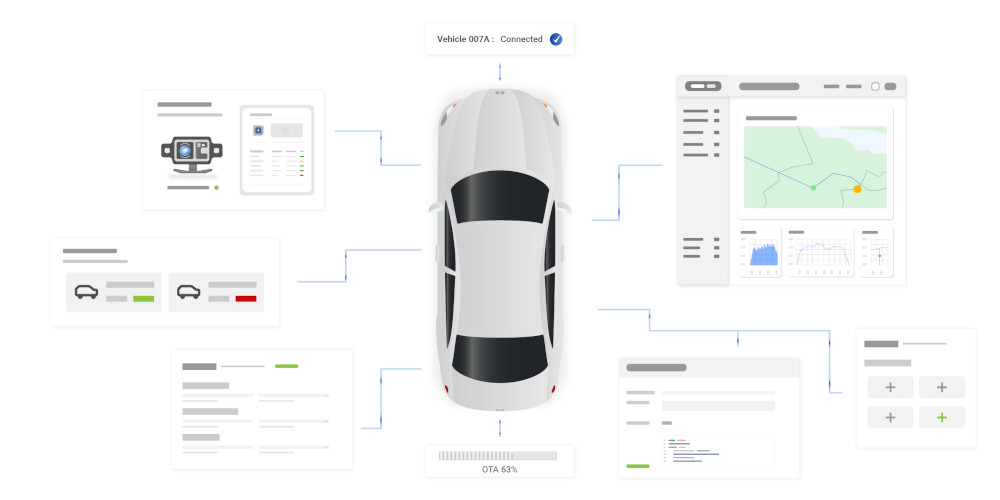
Ready to Optimize Your Vehicle Performance?
If you're interested in learning more about how AutoPi can revolutionize your approach to vehicle maintenance, or if you have specific queries about its features, don't hesitate to contact us. Our team is dedicated to helping you make the most out of your vehicle, ensuring peak performance and safety on the road.
Feel free to reach out, and let's drive towards a smarter, more connected automotive experience with AutoPi!
FAQs about Check Engine Light
Remember that while these answers provide general guidance, always consult your vehicle's owner manual or a mechanic for specific advice.