The OBD, or On-Board Diagnostic port, is essential for diagnosing vehicle issues. The OBD2 port, a more advanced version of OBD1, offers enhanced diagnostic capabilities. At AutoPi, we provide resources to help you locate and use the OBD2 port effectively, ensuring you can maintain your vehicle’s health efficiently.
What Is an OBD2 Port?
The OBD2 port is the car's gateway to your vehicle data, it's an onboard diagnostic socket that allows access to the car computer's information. It is primarily used for vehicle diagnostics, allowing mechanics and car owners to plug in diagnostic scanners to read error codes and assess the vehicle's status.
OBD2 Port Location
The location of the OBD2 port can vary by vehicle model, but it's commonly found within the driver's reach, often under the dashboard and near the steering wheel for easy access without tools. To find the exact location, check your vehicle's owner's manual or use an online OBD port finder.

See the image below for possible placements:

The OBD2 Connector and Pinout
The OBD2 connector allows for easy data retrieval from your vehicle. The AutoPi device is a male connector interfaces with the universal female OBD2 16-pin (2x8) J1962 connector. Unlike the OBD1 connector, often found near the hood, the OBD2 connector is typically within 2 feet of the steering wheel.

Quick Overview of the OBD2 Port Pinouts
The OBD2 port features a configuration of 16 pins, each with a unique role:
-
Pins 4 and 5: Provide grounding for safe and accurate data transmission.
-
Pins 2 and 10: Communicate with the SAE J1850 BUS+ for direct communication with the vehicle's main computer.
-
Pins 6 and 14: Connect to the CAN bus, crucial for many diagnostics processes as outlined by the ISO 15765-4 standard.
Why Is the OBD2 Port Important?
The OBD2 diagnostic port is essential for gaining insights into the car's engine, emission system, and more. It allows for comprehensive self-diagnosis and reporting capabilities, helping in troubleshooting and ensuring vehicles meet emissions standards.
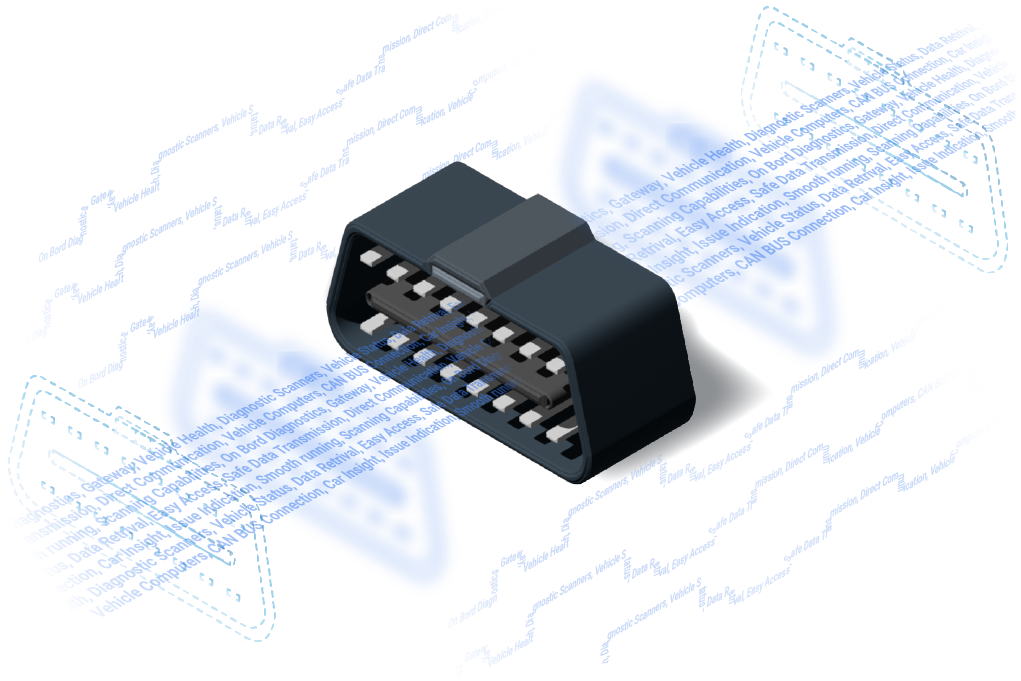
How to Use the OBD2 Port
Using the OBD2 port is straightforward. Simply plug a compatible scanner into the OBD2 port to communicate with the car's computer system and read faults codes that indicate vehicle issues. If your car was manufactured after 1996, it is required by law to have an OBD2 port.
Take Vehicle Diagnostics to the Next Level
Your car’s OBD2 port gives you some basic information, but if you want to go deeper, you can connect the AutoPi CAN-FD Pro. It works with your OBD2 port to give you faster, more detailed insights into your vehicle’s performance.
The AutoPi device helps you keep track of important car systems, like the engine and emissions. If you want deeper insights into how your car is really doing, the AutoPi CAN-FD Pro is the perfect upgrade to your OBD2 projects.

FAQs
What if I can't find the OBD2 location? Take a look at our documentation. Or you can refer to your vehicle's owner's manual or search online for your specific vehicle's diagnostic connector location.
Are all OBD2 ports the same? Yes, all OBD2 ports and connectors follow the same standardization.
How many OBD2 ports does a car have? Typically, a standard passenger car has one OBD2 port.
Conclusion
The vehicle diagnostic port is more than just a plug in your car, it's a portal to understanding your vehicle's health and status. The next time you find yourself with a dashboard warning light, remember the power of the OBD2 port at your fingertips. Embrace the capabilities of the OBD2 port to keep your vehicle running smoothly and efficiently.
Explore our range of OBD2 tools and automotive data loggers to keep your vehicle in top condition, and start leveraging the power of advanced diagnostics today!





