Telematics devices are transforming how we drive and manage vehicles today.
These devices capture key information, also known as telematics data, from your car—like where it's going, how fast it's traveling, and how well it's running. This data is crucial not just for individual drivers but also for businesses that manage fleets of vehicles.
Why are telematics devices gaining popularity? They help improve everything from your car's performance to ensuring your safety on the road. The insights gained from telematics devices can lead to smart decisions and more efficient operations.
Our engineers at AutoPii have successfully provided our customers and clients with high-quality telematics devices for many years, making their vehicles better and safer on the road.
Now, let's explore what telematics devices are, how to install them, and how they can make a real difference in the way you interact with your vehicle(s).
Let's get started.
What is a Telematics Device?
Telematics devices are the heart of any telematics system, helping to gather, send, and analyze vehicle data. Let's look at the different types of telematics devices and how they work in modern vehicles.

Types of Telematics Devices
1. GPS Trackers
GPS trackers are the simplest type of telematics device. They use GPS technology to provide real-time location data for vehicles.
-
Function: Track where the vehicle is, its speed, and its route history.
-
Benefits: Great for navigation, recovering stolen vehicles, and planning routes.
2. Onboard Diagnostics (OBD-II) Devices
OBD-II devices plug into the vehicle's diagnostics port. They collect data on how the vehicle is performing and its health.
-
Function: Monitor engine performance, fuel efficiency, and other diagnostics.
-
Benefits: Useful for getting maintenance alerts, managing fuel use, and keeping the vehicle in good health.
3. Telematics Control Units (TCUs)
Telematics Control Units are advanced devices that combine several functions, including GPS tracking, diagnostics, and communication.
-
Function: Gather and send data from various sensors in the vehicle to a central server.
-
Benefits: Provide comprehensive data collection and real-time communication for better vehicle management.
4. Dash Cameras
Dash cameras are often used with telematics systems to provide visual data that supports other sensor data.
-
Function: Record video of the road and driver behavior.
-
Benefits: Useful for investigating accidents, training drivers, and improving safety.
5. Fleet Management Systems
These systems are designed for managing large fleets of vehicles. They integrate multiple telematics devices to provide a centralized platform for data management.
-
Function: Combine GPS tracking, diagnostics, and driver behavior monitoring.
-
Benefits: Streamline fleet operations, improve efficiency, and ensure compliance with regulations.
Importance of Telematics Devices
Telematics devices are crucial for a fully integrated telematics system. They constantly gather and send data, which is then processed and analyzed to provide useful insights. Here’s why they are important:
-
Real-time Data Collection: They provide real-time data on vehicle location, performance, and driver behavior, allowing for quick decisions and timely actions.
-
Enhanced Safety: Devices like GPS trackers and dash cameras enhance safety by offering real-time alerts and visual records of incidents.
-
Improved Efficiency: OBD-II devices and TCUs help monitor and optimize vehicle performance, reducing fuel use and maintenance costs.
-
Compliance and Reporting: Fleet management systems help meet regulatory requirements by keeping detailed logs of vehicle use and driver behavior.
Telematics devices form the backbone of telematics systems, making modern vehicles smarter, safer, and more efficient. Knowing about the different types of devices and their roles can help you choose the right telematics solutions for your needs.
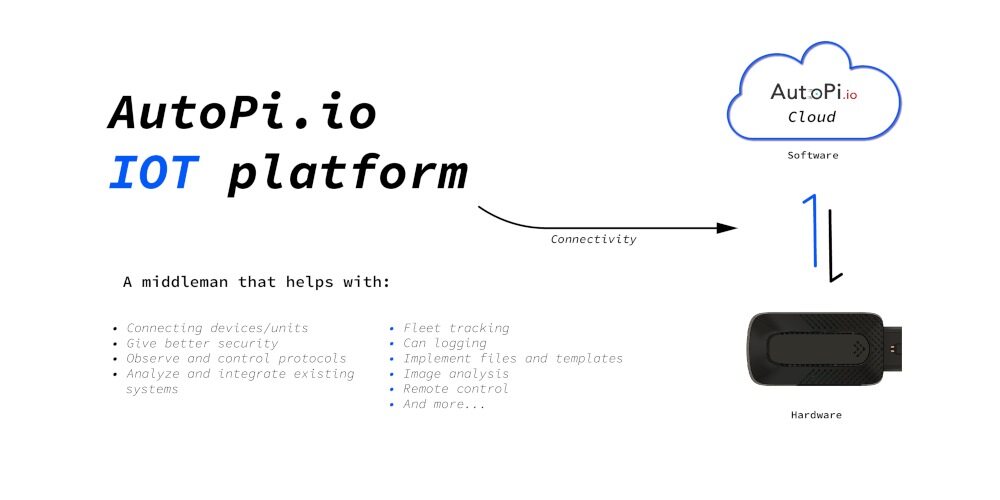
What is Telematics Data?
Telematics data is all about the information collected by the tech-tech systems in your car.
These systems use GPS, diagnostics tools, and mobile tech to keep tabs on your car in real time.
Think of it as your vehicle's way of communicating what it's doing and how it's feeling.
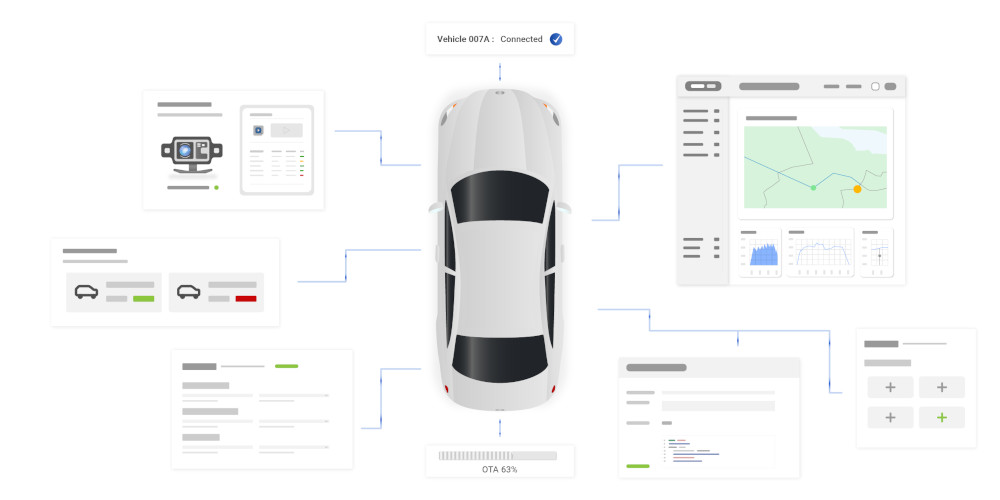
Types of Telematics Data
Let's break down the kinds of information these systems keep an eye on:
-
Location Information: Ever wonder how your navigation system knows exactly where you are? That's GPS in action, helping with everything from route planning to vehicle tracking.
-
Vehicle Performance Data: This includes vital stats like engine health, fuel use, and when your car might need a tune-up. It's like having a doctor on board that predicts health issues before they become serious.
-
Driver Behavior: This covers how fast you drive, how you brake, and your overall driving style. It's great for making sure you're driving safely and not putting unnecessary stress on your car.
-
Environmental Data: Your car can also pick up on external conditions like the road surface and weather, which can affect how you plan your drive.
Understanding these types of data helps us see why they're so crucial, especially for companies that has a handful, hundreds, or thousands of vehicles on the road. It's about staying safe on the road to keeping our cars running smoothly.
If you're curious about how all this fits into the bigger picture of automotive technology, check out our main discussion on: "What is Telematics in Cars?".
Discover all your data gathered in one place.
How to Install Telematics Devices?
Installing telematics devices in your vehicle is easy and can give you a lot of useful information. Follow these steps to get your telematics device set up and start collecting data.
Step 1: Choose the Right Telematics Device
Pick a telematics device that fits your needs. This could be a GPS tracker, an OBD-II device, a telematics control unit (consider the AutoPi Device.), or a dash camera. Make sure it's compatible with your vehicle and has the features you want.
Step 2: Find the OBD-II Port
Most telematics devices connect through the OBD-II port, usually found under the dashboard near the steering wheel (follow these instructions to locate it). Check your vehicle’s manual if you can’t find it.
Step 3: Plug in the Telematics Device
Once you’ve located the OBD-II port, plug in the telematics device. For other devices, follow the manufacturer's instructions. Make sure it's securely connected.
Step 4: Power Up the Device
Start your vehicle to power up the telematics device. Some devices may need an initial charge or setup process, so follow any specific instructions from the manufacturer.
Step 5: Set Up the Software
Install the software that comes with your device on your computer or mobile device. This software lets you access and manage the data collected. Follow the setup instructions to create an account and connect your device.
Step 6: Connect to the Internet
Make sure your telematics device is connected to the internet. This is necessary for real-time data transmission. Most devices use cellular networks, so ensure you have an active data plan.
Step 7: Start Collecting Data
With everything set up, your telematics device will start collecting data like real-time location, speed, engine performance, and driver behavior. You can access this data through the software on your computer or mobile device (e.g., AutoPi Cloud).
Step 8: Monitor and Analyze Data
Use the software to monitor and analyze the data. Look for insights into vehicle performance, driving habits, and maintenance needs. This information helps you make informed decisions to improve efficiency and safety.
Step 9: Schedule Regular Maintenance
Regularly check the telematics data for any signs of potential issues. Schedule maintenance based on alerts and recommendations from the telematics system to keep your vehicle in top shape.
By following these steps, you can easily install a telematics device and start collecting valuable data. This data will help you enhance your driving experience, improve vehicle performance, and ensure greater safety on the road.
Security and Privacy Considerations
Handling telematics data responsibly is crucial. It's important to make sure all your data is encrypted and stored safely. Know who has access to your data and why they need it. This helps keep your information secure and private.
Additionally, it's essential to comply with data protection laws. For instance, in Europe, the GDPR sets strict rules about how personal data must be handled. In the US, California's CCPA provides similar protections. These laws make sure that your data is processed openly and fairly, giving you the right to delete your information under certain conditions.
Understanding these laws helps you protect your rights and builds trust in how your data is used.
How to Use Telematics Data
Using telematics data smartly can really change how you drive and manage vehicles.
Here's how you can make the most of this technology:
For Personal Use
-
Picture this: your car warns you when the engine isn't performing well or the battery is getting weak. Say, your battery's health drops from 100% to 80% over a month. Catching this early lets you fix it before you're stranded with a dead battery.
-
Safer driving
Imagine you car tells you that you're braking too hard at stop signs. With this info, you could start stopping more gently, making your drive safer and extending your brakes' life. Maybe you cut down harsh braking from 50 times a month to just 10.
-
Insurance Benefits
If you show your insurance company your safe driving data, like keeping steady speeds, they might cut your premium by 15%. It's a win-win—you save money, they reduce risk.
For Commercial Fleet Management
-
Optimizing Routes
Consider a truck fleet that often hits traffic jams at rush hour. Using data to choose quicker routes could shave an hour off delivery times, saving fuel and money—like improving from 4 hours on the road to 3 per trip.
-
If one driver uses 30% more fuel than others because of how they drive, coaching them on better habits, like less idling, can even things out. This could save a bunch in fuel costs across the whole fleet.
-
A telematics system can help keep track of driving hours to make sure no one goes over the legal limit. Getting alerts when someone's close to the 50-hour weekly max can prevent fines and keep things safe.
Environmental Impact
-
By monitoring and tweaking how fleets drive, a company can drop fuel use from 15 liters per 100 km to just 12. This cuts down on emissions and helps the planet, too.
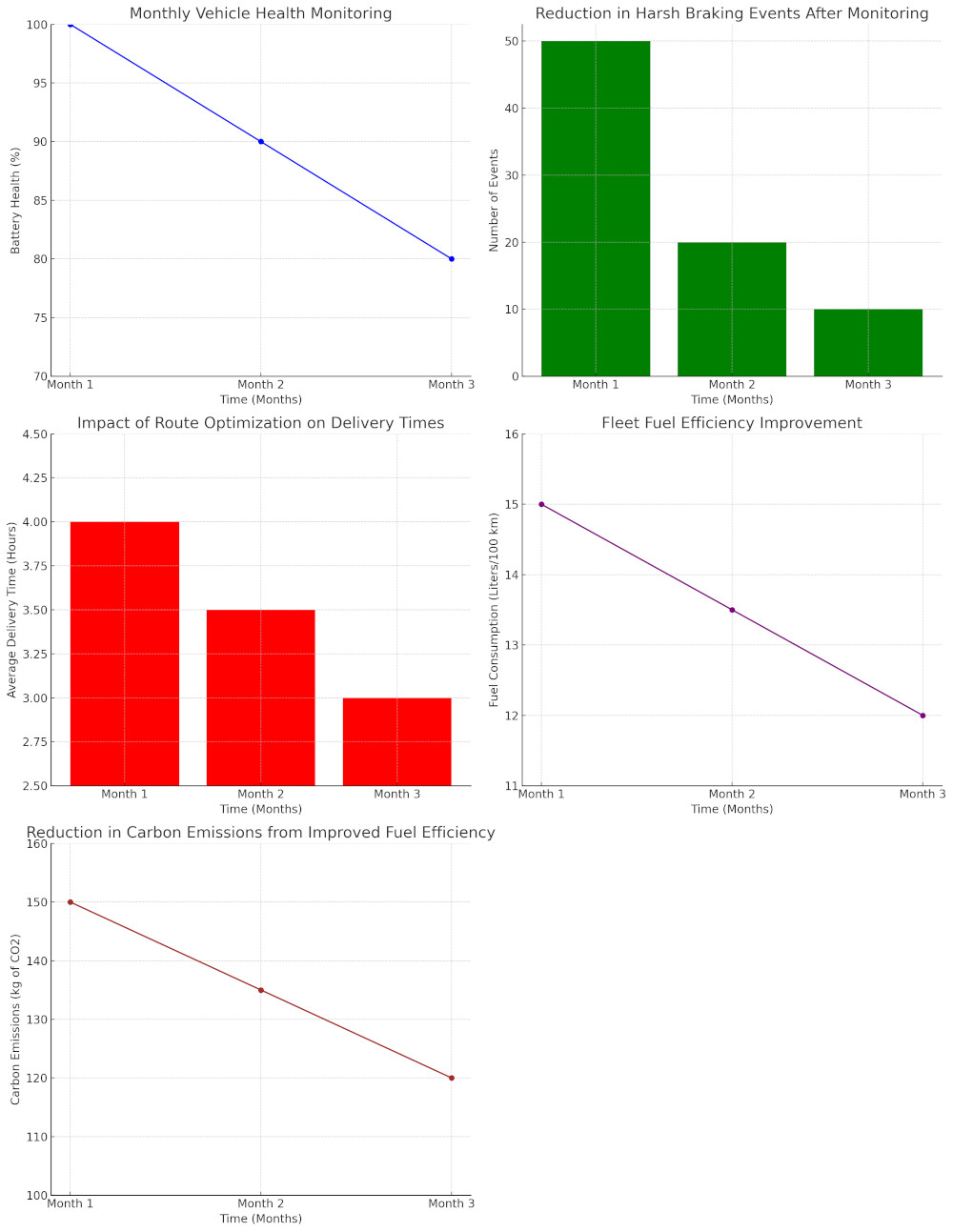
Conclusion
Telematics data does more than just fill up spreadsheets; it can fundamentally change how we interact with our cars. Whether you're a car owner looking to keep your vehicle in top shape or a fleet manager aiming to cut costs and boost efficiency, the insights from telematics data are incredibly valuable.
Using the right telematics device can lead to big savings, safer driving, and less environmental impact. It helps everyone from individual drivers to big businesses make smarter, more informed decisions that improve vehicle performance and longevity.
The future of driving relies on understanding and using this data effectively. Embracing telematics means better vehicle health, more efficient routes, and contributing to bigger goals like easing traffic congestion and cutting down emissions.
Curious to learn more about telematics technology and its role in modern driving?
Visit our comprehensive guide on "What is Telematics in Cars?". For insights into the tools behind this technology, check out our related article on Telematics Systems and Technology".
Interested in collecting and using telematics data yourself? We’re here to help! Contact us, and let our experts show you how to get the most out of telematics for your vehicle or fleet. Get in touch today!






